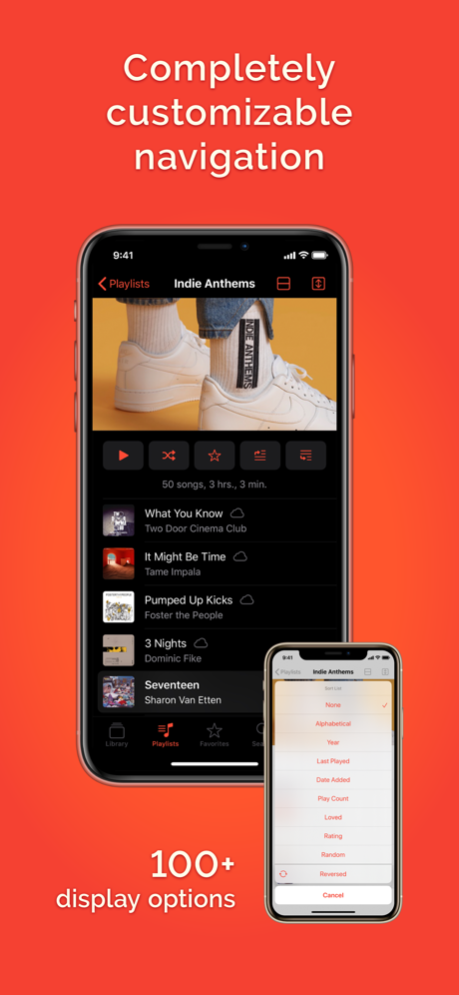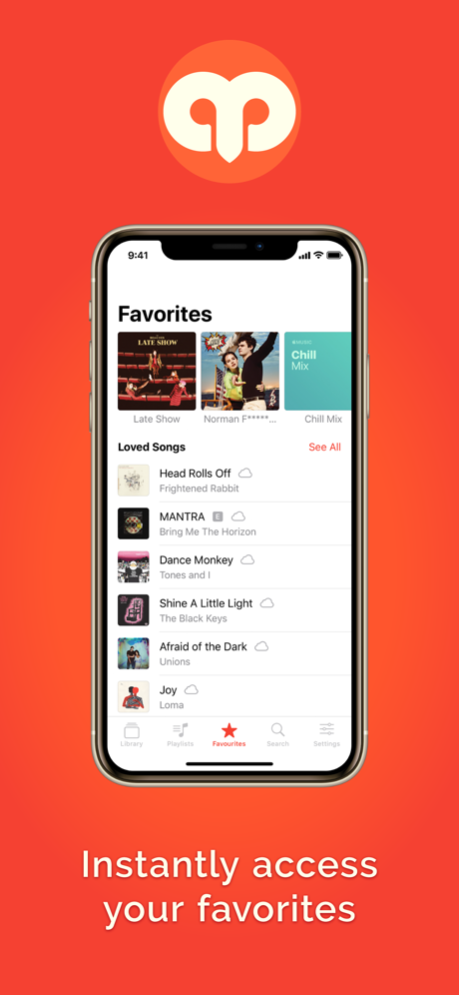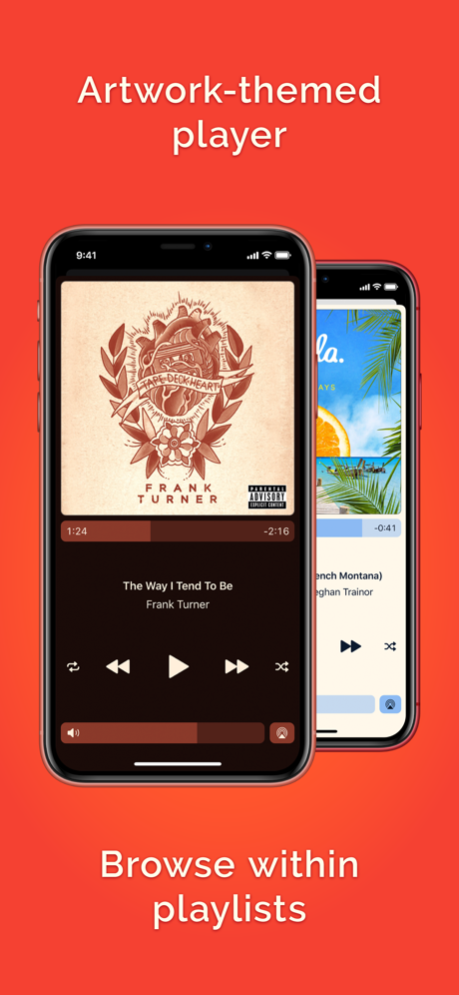SongOwl Music Player 1.1.3
Continue to app
Paid Version
Publisher Description
Your music collection like you've never seen it. SongOwl is specifically designed to make browsing your library fast, easy and feel great. The simple interface provides powerful flexibility: whether you are a power user or casual listener, with SongOwl you can experience your music exactly the way you want to.
Features:
• Choose from over 100 different display options for any view. Create reusable navigation paths based on your own choices. Root paths in collections (playlists, genres, artists, etc.). No other player comes close to this level of configurability.
• Mark any group of songs a favorite, and instantly access it from the dedicated Favorites tab. It's never been easier to get to the perfect song.
• Build the perfect queue with unique sorting and randomization tools.
• View track metadata and listen to tracks in preview mode, without disrupting your playback queue.
• See all of your Loved songs in one place.
• Easily love the currently playing song by double tapping artwork in the player, miniplayer and widget.
• Show/hide songs in the cloud or marked explicit.
• Collect and sort tracks within a playlist, and browse just like your library.
• Fresh and intuitive design, including artwork-themed player.
• Custom themes, shortcuts and URL scheme.
SongOwl requires Music.app be installed.
Jun 16, 2020
Version 1.1.3
A long overdue update including a couple little tweaks:
• The "Year" sort option has been replaced with a smarter "Release Date" option. This will take full release dates into account (when available), and default to "year" when release dates aren't tagged.
• Some miscellaneous bug fixes, including one that apparently allowed the odd podcast to sneak in.
• I'm aware of the issues some users have reported regarding unusual behavior with the "repeat" playback setting. I believe the root of this issue is small changes to the functionality at the iOS level itself. I'm collecting info to determine what might have changed and how to address it. If you notice a repeatable pattern, please let me know!
About SongOwl Music Player
SongOwl Music Player is a paid app for iOS published in the Audio File Players list of apps, part of Audio & Multimedia.
The company that develops SongOwl Music Player is Mike Clay. The latest version released by its developer is 1.1.3.
To install SongOwl Music Player on your iOS device, just click the green Continue To App button above to start the installation process. The app is listed on our website since 2020-06-16 and was downloaded 8 times. We have already checked if the download link is safe, however for your own protection we recommend that you scan the downloaded app with your antivirus. Your antivirus may detect the SongOwl Music Player as malware if the download link is broken.
How to install SongOwl Music Player on your iOS device:
- Click on the Continue To App button on our website. This will redirect you to the App Store.
- Once the SongOwl Music Player is shown in the iTunes listing of your iOS device, you can start its download and installation. Tap on the GET button to the right of the app to start downloading it.
- If you are not logged-in the iOS appstore app, you'll be prompted for your your Apple ID and/or password.
- After SongOwl Music Player is downloaded, you'll see an INSTALL button to the right. Tap on it to start the actual installation of the iOS app.
- Once installation is finished you can tap on the OPEN button to start it. Its icon will also be added to your device home screen.